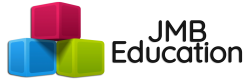-
Are your products compatible with our computers?
Absolutely, yes! All our products work using HTML5 - the latest web technology. All of our products work on Windows PCs and laptops, MacBooks, iMac, iPads, Android tablets and Learnpads. The resources are fully compatible with Windows 10 and the new Windows 10 browser, Microsoft Edge. As our resources are web-based, you will need an internet connection.
-
Can I use your resources on an iPad?
Absolutely, yes! All our products work using the latest web technologies. Flash is not supported on iPads but our resources automatically detect the platform you are using. All of our products work on Windows PCs and laptops, MacBooks, iMac, iPads, Android tablets and Learnpads. As our resources are web-based, you will need an internet connection though.
-
How can I access my resources?
You need to login on the front page then either click the icon for the app(s) you have purchased or select the app or product from the Learning Resources menu.
-
I've logged in but why can't I access my resources?
If you have just purchased a product then it may take unto 12 hours to activate, though it is usually much faster. If you have previously purchased a product and can no longer access it then your annual subscription will have expired. To renew a subscription, log in using your admin account then go select the 'support - your account' option from the menu.
-
Do we need individual usernames for all our pupils?
No. The same username and password is used by all your students and teachers either in school or at home. If you use the assessment modules then your students will need to use an ID when they do an assessment. This will be generated automatically when you upload your pupil data file. It is useful to print out a class list with the names and user IDs of the children - click on the assessment->student records menu option above or click the link below.
-
How can I check my subscription details?
To check your subscription details, remaining subscription length or to renew a subscription, log in using your admin account then select the 'support - your account' option from the menu.
-
Can I change my password?
You can change your password by selecting the 'support - your account' option from the menu. The account page will show a link to enable you to change your password.
-
I've forgotten my password - what can I do?
If you have forgotten your password, click the 'lost your password' link on the login box. Enter the email address that was used to purchase your product(s) and details on how to reset your password will be sent by email. If you cannot remember the email address used, simply contact us with your school name and DFE number and we will send the details to you.
-
I receive a 'username exists' error when ordering a product - what does this mean?
This error message means that your school has already purchased a product from us. Log in using your account details before placing an order.
-
I have placed an order - what does 'on-hold' mean?
When you place an order your details need to be processed to complete your account and allow you access to the resources you have purchased. On-hold means that your order is waiting to be completed. Orders are generally completed within a couple of hours or less. Please contact us if you haven't received a confirmation email and login details after 24 hours of placing your order.
-
We are experiencing problems accessing resources
There are many reasons why you may be experiencing problems, as there are multiple connections between our server and your school network due to the nature of the Internet. A slow-down could occur at any point of the journey that data takes from leaving us to arriving with you.
-
I'm being asked for an additional password on some pages - what is it?
There is an admin password on some pages so that access to important information, such as data and account information, can only be viewed by people who are authorised to do so. This password is shown on your welcome email (sent when the order was placed) and also on your school's invoice. Email us for the password if required.
-
How safe and secure is our data?
Keeping data safe is of highest priority for us. We comply with all UK Data Protection Act 1998 requirements and EU GDPR 2018 regulations. As we are a data controller, we are obliged to register with the Information Commissioner's Office (ICO). Please read our Privacy Policy for further details - click here to view it.
-
How can I download digital publications that I have purchased?
- Log in using the username and the password created when the order was placed
- Once logged in, click the ‘my account’ link in the very top-right corner of the website
- You will be prompted for a security password to proceed – enter !Admin123 when prompted
- Your account page will then be displayed – click the ‘Downloads’ link from the options shown in red on the left
- You will then see a blue button which will download the eBook or document when clicked